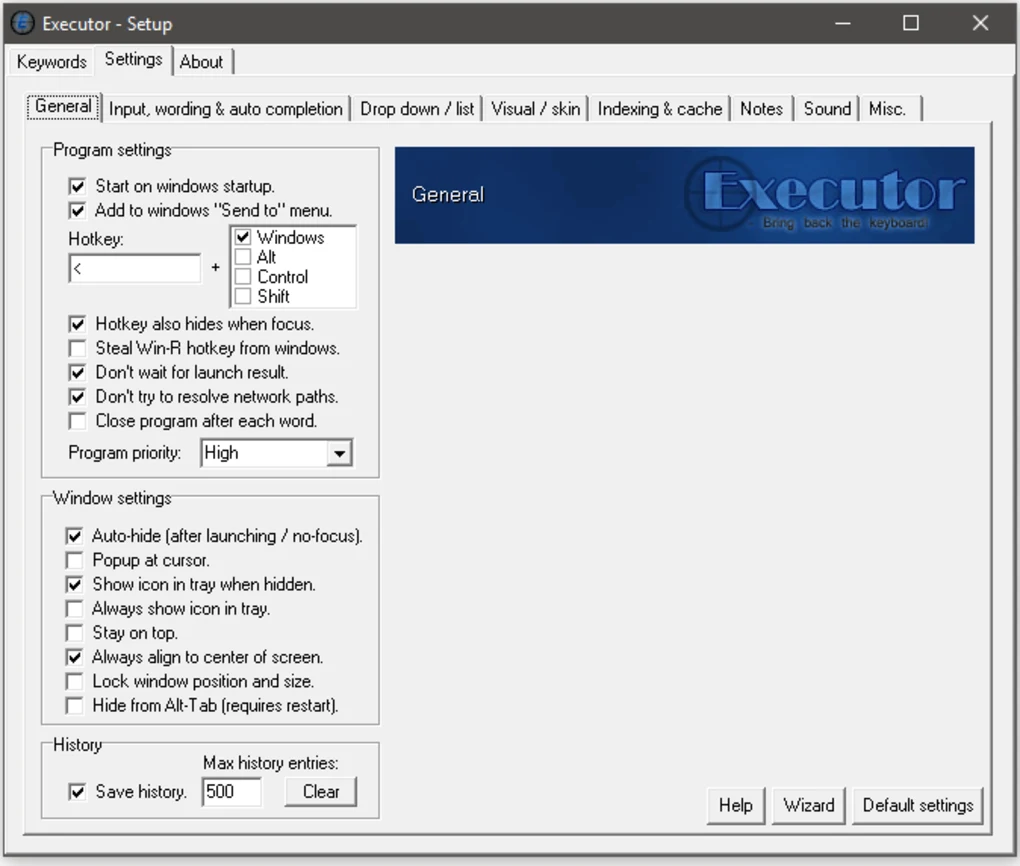Download Executor latest full version offline complete setup for Windows 32-bit and 64-bit. It is a multi-purpose customizable launcher for Windows.
Executor Overview
This program is a multi purpose launcher sporting many optional customizable features and an advanced setup. Simply put, it is a free multi-purpose customizable launcher for Windows. You may also like Display Changer Free Download
Launch programs, manage clipboard, manage running apps, do fast calculations, quick launch internet searches, file path autocomplete and history. It can do this as well. There’s a vast amount of features and customization to help you out for all sorts of things, and also features and settings for power users to really tweak workflows, launch multiple items of the already mentioned functionality with one command etc.
Features of Executor
- Keywords have properties like shortcuts, and you can, for example, drag-drop a shortcut/file/folder/favorite to add it as a keyword.
- Auto-completion for keywords, file system, and history (can also be configured).
- Url detection, Enter URLs directly (like www.google.com, mail.google.com, google.com, or http://www.google.com).
- Keywords support parameters. Example “google latest executor” “wiki nirvana.”
- Besides keywords, Executor can also optionally and dynamically add matching start-menu items, control panel items, and other handy items to the drop-down/list.
- Ability to add your paths to scan for user-defined file extensions.
- You can assign each keyword a hotkey, so Executor can also perform like many popular hotkey managers.
- Keyword control has open keyword program(s) minimized; with admin access, make sure only one instance is running of the program and more.
- Can add keyword integration with popular services like Gmail, Twitter, GCal, RTM, and others (see forums for howto’s, tutorials, and tips).
- Optional show icon for current keyword/input.
- Optional show drop-down box for current keyword/input (auto-completion).
- You can set the optional drop-down box to auto-open (like windows run), displaying auto-completion suggestions.
- Several special commands (for example, pause and replace the tag with parameter).
- Optional windows context-menu integration (as another way of quickly adding new keywords).
- Optional show title for the current input.
- You can import keywords from the windows start menu
Technical Details
- Software Name: Executor for Windows
- Software File Name: Executor-1.0.9.rar
- Software Version: 1.0.9
- File Size: 2 MB
- Developers: Martin Bresson
System Requirements
- Operating System: Win 7, 8, 10, 11
- Free Hard Disk Space: 40 MB of minimum free HDD
- Installed Memory: 1 GB of minimum RAM
- Processor: Intel Dual Core processor or later
- Minimum Screen Resolution: 800 x 600
Executor 1.0.9 Free Download
Download Executor free latest full version offline direct download link full offline setup by clicking the below button.