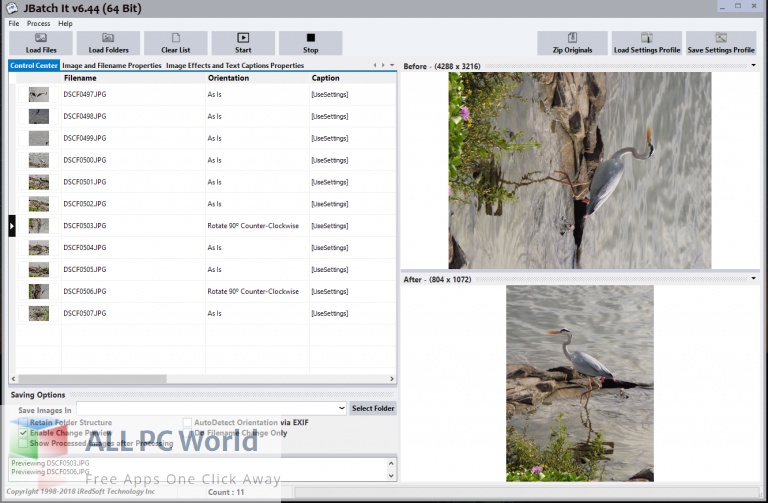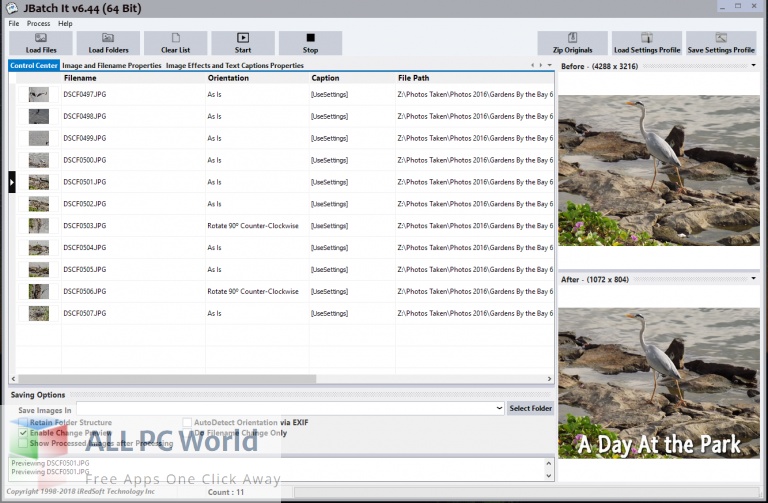Download IRedSoft Jbatch It 7 latest full version offline complete setup for Windows 32-bit and 64-bit. It is a Windows-based GUI Batch Image Processor which handles the popular image format.
IRedSoft Jbatch It 7 Review
It is a Windows-based GUI Batch Image Processor which handles the popular image format, JPEG. JPEG is the format used for storing and displaying 24 bits (actual color) of photorealistic images. Digital cameras and website displays widely use this. It can also work with JPEG 2000, BMP, PNG, Single Page TIFF, and GIF Images. You may also like Serif Affinity Publisher 1.10.6 Free Download
It is made to be a simple-to-use program. All you need to do is load the images, set the necessary conversion processes, click ‘Start,’ and let it do all the work. You will have accomplished what you would have taken hours or days to achieve in minutes. You can change filenames, resize images, add text captions, rotate images, and JBatch. It can handle it for you with ease. Now it supports Unicode Filename, Folder, and Text Caption too.
Features of IRedSoft Jbatch It
- Batch Upsizing and Downsizing of JPEG, BMP, PNG, and TIFF Images with and without keeping image dimension ratios.
- Supports Downsizing by Pixels, Upsizing by Pixels, Resizing by Percentage, Resizing by Cropping, Resizing by Frame, and Resizing by Preset Ratios.
- Supports Resizing by Frame so you can have all your images in a fixed dimension while retaining the picture aspect ratio.
- Add Text Captions or Copyright Tags onto the images or a created border horizontally or vertically. The caption can be a standard text, or you could individually tag different captions to each photo.
- Supports Text Captions Alignment, which includes Diagonal, Top Left, Top Middle, Top Right, Center Left, Center Middle, Center Right, Bottom Left, Bottom Middle, Bottom Right, Vertical Left TopDown, Vertical Left BottomUp, Vertical Right TopDown, and Vertical Right BottomUp. It also supports adding Random Alignments of the Text Captions. You can set the Text Caption Transparency using the slider to adjust its opacity or transparency.
- Supports Macro text in Text Captions. The Macro options include both Original and New Filename with and without captions, Date, and Date Time.
- Supports Drop Shadow in the Text Captions.
- Supports Applying Image Effects which include Sharpen, Blur, Old Photo, embossing, Negative, Sepia, – – – – Grayscale, Equalizing, Drop Shadow, Red Eye Removal, and adding Round Corners.
- Load JPEG, PNG, GIF, Single Page TIFF, and BMP Images
- Supports Loading of Images by selecting Single or Multiple Files, folders with or without subfolders, and dragging and dropping photos.
- Save the processed images to JPEG, PNG, PNG, TIFF, JPEG 2000, BMP, and GIF.
Technical Details of IRedSoft Jbatch It
- Software Name: IRedSoft Jbatch It for Windows
- Software File Name: IRedSoft-Jbatch-It-7.05-x64.rar
- Software Version: 7.05
- File Size: 27 MB
- Developers: iRedSoft
System Requirements for IRedSoft Jbatch It
- Operating System: Win 7, 8, 10, 11
- Free Hard Disk Space: 60 MB of minimum free HDD
- Installed Memory: 1 GB of minimum RAM
- Processor: Intel Dual Core processor or later
- Minimum Screen Resolution: 800 x 600
IRedSoft Jbatch It 7.05 Free Download
Download IRedSoft Jbatch It 7 free latest full version offline direct download link full offline setup by clicking the below button.