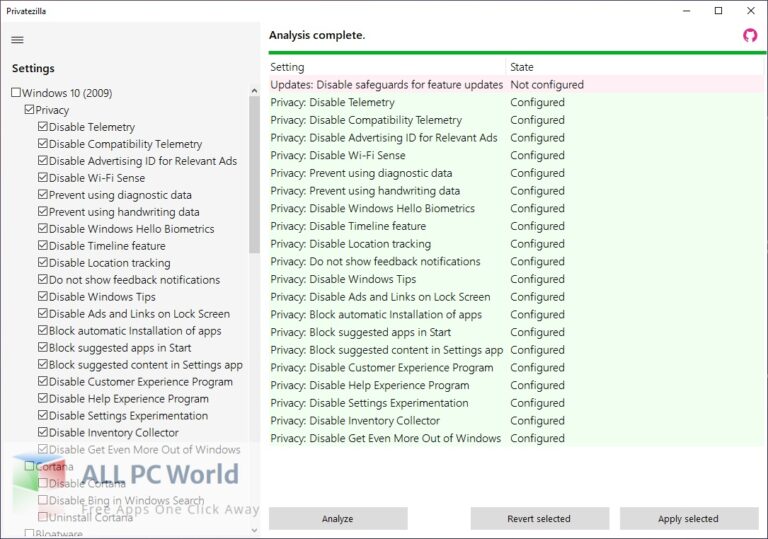Download Privatezilla latest full version offline complete setup for Windows 32-bit and 64-bit. It is a simple way to do a quick privacy and security check.
Privatezilla Review
This is the simplest and easiest way to perform a quick privacy check and set the recommended settings. Next to this, it allows you also to debloat Windows 10. It integrates the most critical Windows 10 privacy policies and allows you to perform a privacy check against these policies quickly. You may also like Proxifier 4 Free Download
Active policies are marked with the status “Configured” as in the Group Policy Editor and indicate that your privacy is protected. The inactive ones are declared as “Not configured.” All available policies (currently 50) can be enabled and disabled.
Features of Privatezilla
- Lightweight & Easy to use
- Perform a quick privacy and security check
- Get active & inactive policies
- Set configured & unconfigured policies
Technical Details of Privatezilla
- Software Name: Privatezilla for Windows
- Software File Name: privatezilla-0.60.0-x64.rar
- Software Version: 0.60.0
- File Size: 1 MB
- Developers: Mirinsoft
System Requirements for Privatezilla
- Operating System: Win 7, 8, 10, 11
- Free Hard Disk Space: 50 MB of minimum free HDD
- Installed Memory: 1 GB of minimum RAM
- Processor: Intel Dual Core processor or later
- Minimum Screen Resolution: 800 x 600
Privatezilla 0.60.0 Free Download
Download Privatezilla free latest full version offline direct download link full offline setup by clicking the below button.