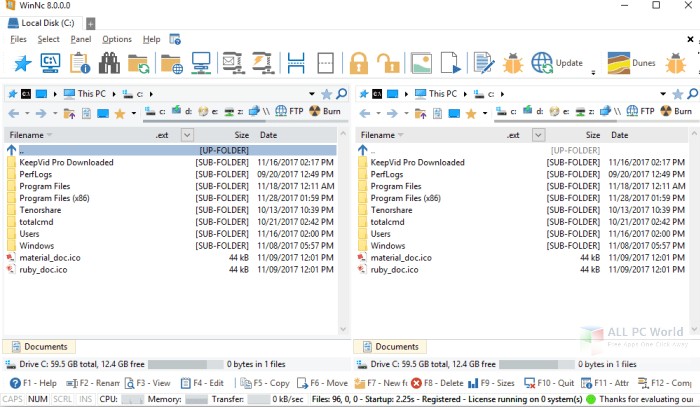WinNc 8.1 free download standalone offline setup for Windows 32-bit and 64-bit. The WinNc 8 is a reliable tab-based, a multi-panel file manager with Norton Commander’s speed and a friendly environment.
WinNc 8.1 Review
Default Windows Explorer is not able to perform a wide range of operations such as side by side comparison of the files and folder synchronization. To get all these features at the same place, WinNc is among the best options. It provides a very friendly user interface and straightforward options to get complete control over the files and folders with minimum efforts. A multi-panel layout is there for side by side comparison and synchronization.
Moreover, the users can easily move the files and folders from one place to another with ultimate speed of Norton Commander. A powerful searching feature helps in easily finding the files and folders. Apply different filters and use shortcuts for different file system operations. Target specific folders and sub-folders. Synchronize folders, handle media files and create playlist along with many other operations to make this application better than all the other file managers. All in all, it is a complete Commander with better performance and a bundle of powerful tools. It is developed by Dunes MultiMedia.
Features of WinNc 8.1
Some of the features of WinNc 8.1 are:
- Lightweight and powerful files commander
- Intuitive multi-panel user interface
- Tab-based environment to handle files and folders
- Manipulate and synchronize files and folders
- Better transfer speed and improved performance
- Hotkeys and function keys support
- Apply filters for each operation for more precision
- View the content of multiple folders at the same time
- A powerful file manager with encryption and decryption features
- Create MP3 Playlists and manage music
- Converting, burning, and splitting/merging features
- Create ISO images and much more
System Requirements for WinNc 8.1
Before you download WinNc 8.1, make sure that your system meets the given requirements.
- Operating System: Windows 10/8/7/Vista/XP
- Free Hard Disk Space: 100 MB of minimum free HDD
- Installed Memory: 512 MB of minimum RAM
- Processor: Intel Pentium 4 or later
WinNc 8.1 Free Download
Click on the below link to download the standalone offline setup of latest WinNc 8.1 for Windows x86 and x64 architecture.