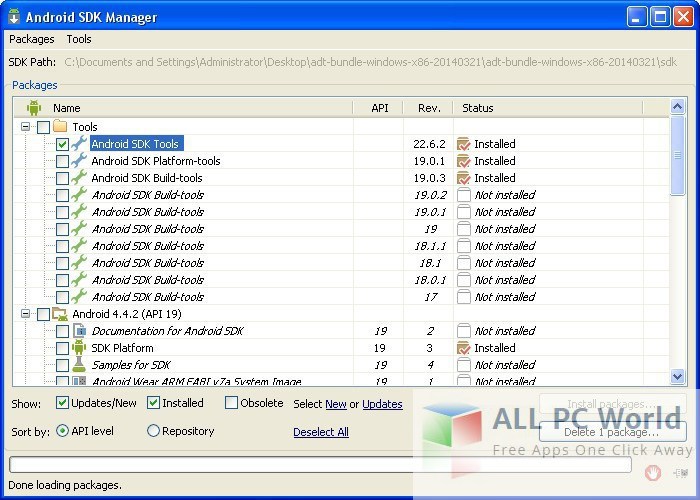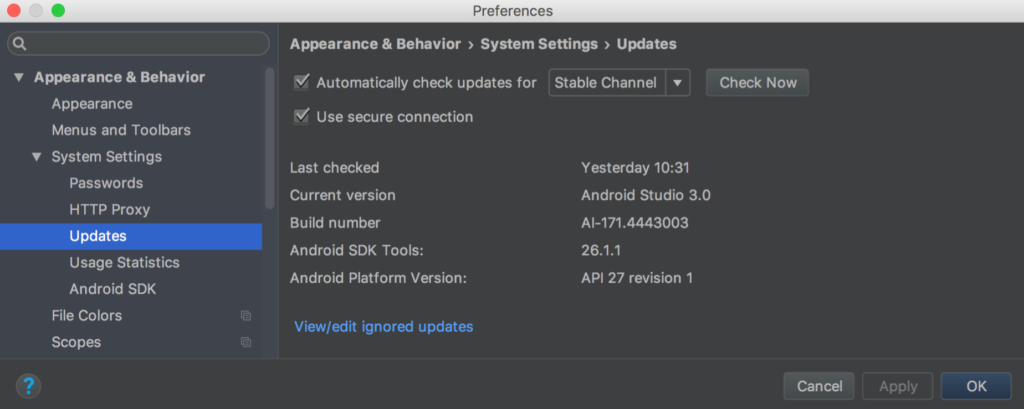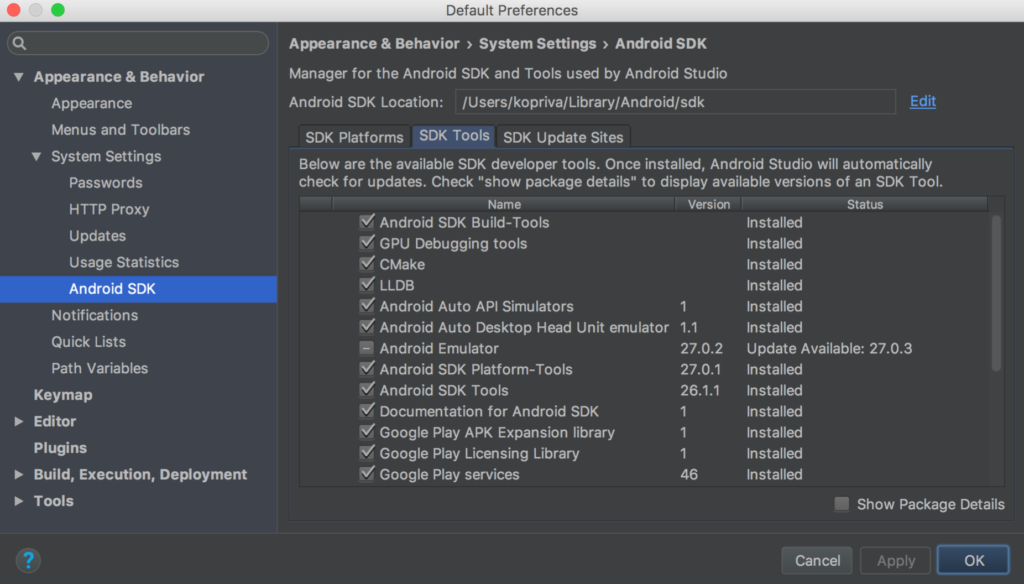Android SDK Tools is a Software Development Kit for Developing, Debugging. Building and testing android applications. Android SDK Tools 2021 free download is a standalone offline installer of Android SDK Tools for Windows 32bit and 64bit.
Android SDK Tools Review
When you are creating Android applications either using Eclipse Plugin or Android Studio SDK tools are necessary for developing Android applications. It provides an environment for testing and debugging your applications so that you can deploy your android application perfectly for specific Android release. It provides API libraries along with additional developer tools for developing Android applications perfectly. It can perform scheduled updates or you can also add additional development tools with support for Android latest full versions. Add additional information including Core SDK tools for latest platforms with one click to enhance your development environment. You can also download Android Studio 4.2.2
Moreover, It contains additional utilities for Android app development. A straightforward interface is provided with self-explanatory buttons so that you can just check the required tools and update them. SDK Manager can be opened in your Android Studio or you can launch it as a standalone SDK Manager for installing different tools. It contains Platform-Dependent tools for developing and debugging the applications. It is used to provide latest features to of the Android with powerful backward compatibility.
Features of Android SDK Tools
Android SDK Tools are loaded with advanced features which include
- Advanced development, building, debugging, and testing features
- Provides Latest features in your android applications
- Backward Compatibility
- Required to install newer SDK platform
- Detailed documentation
- System images and much more
System Requirements for Android SDK Tools
Before you download and install Android SDK Tools, make sure that your system meets the given requirements
- Operating System: Windows XP/Vista/7/8/8.1/10
- Free Disk Space: 1.5 GB of space required for installation
- Installed Memory (RAM): Minimum 2GB of RAM
- Processor: Intel Pentium 4 or later with VT-x enabled
Android SDK Tools 31 Free Download
Click the below link to download the standalone installer of Android SDK Tools 31 for Windows x86 and x64 architecture. It is compatible with all the newer releases of Windows OS.