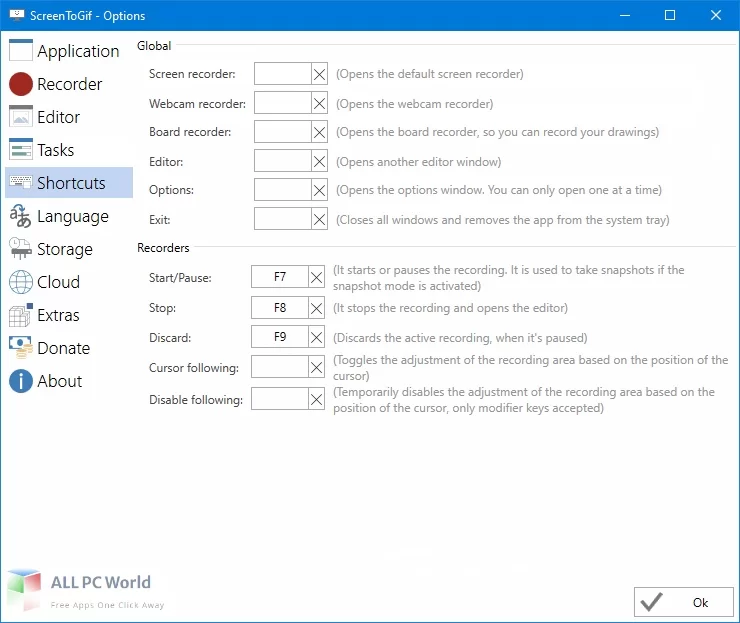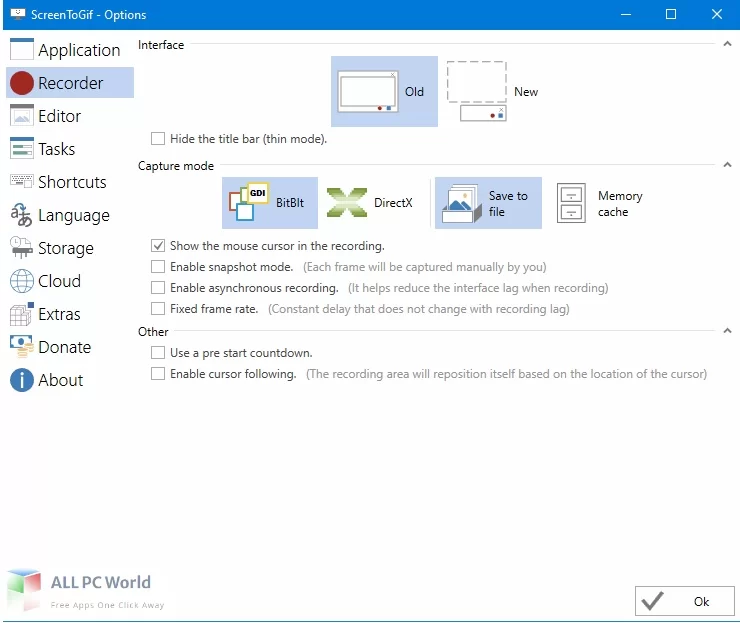Download ScreenToGif 2 latest full version offline complete setup for Windows. Screen to Gif 2022 is screen recording software that saves the output as animated GIF images.
Overview of ScreenToGif 2
Screen to Gif is a free lightweight tool that captures the screen and saves the output as a Gif image. It captures the frames of the screen which are then added those frames to the Gif. This tiny tool also provides advanced features like setting up the speed and quality for the Gif images. You can also set the quality for the GIF along with the effects like looped GIF and check for unchanged frames. You can perform actions like start/stop with hotkeys as well as with mouse clicks.
Screen to Gif opens a resizable screen capturing window and only captures the screen which comes under the window. You can manually set the area to capture the screen. With this tool, you can set the number of frames per second to set the details of the GIF image (by default it captures 30 frames per second but you can set the limit up to 60 frames per second). Pause and Resume feature let you stop and start recording the screen.
After the tool is done with capturing the screen, it will display all the captured frames so that you can delete unwanted frames. With this wonderful tool, you can also capture from the camera and generate Animated Gif. You can also save the recorded frames as video. You can also download ThunderSoft Video to GIF Converter 3.1
Features of ScreenToGif 2
It comes up with a bundle of options.
- Captures the desired part of the screen
- Limit the number of frames per second
- Option to remove unwanted frames
- Set custom quality for the Gif
- Asynchronous recording feature
- Complete support for Windows 10
- Multiple images import feature to create custom animated Gif
- Compiles the captured frames to generate animated gif or video
- A portable tool that does not require installation
Technical Details of Screen To Gif 2
- Software Name: ScreenToGif for Windows
- Software File Name: ScreenToGif.2.37.1.Setup.Arm64.msi
- Software Version: 2.37.1
- File Size: 3.51 MB
- Developer: Nike Manarin
- File Password: 123
- Language: English
- Working Mode: Offline (You don’t need an internet connection to use it after installing)
System Requirements for ScreenToGif 2
- Operating System: Windows Vista or Windows 7/8/8.1/10 along with windows server
- Free Disk Space: Minimum 10MB of free space required
- Installed Memory: Minimum 128MB of RAM required
- Processor: Intel Pentium 4 or later
- Minimum Screen Resolution: 800 x 600
ScreenToGif 2.37.1 Free Download
Download ScreenToGif 2 free latest full version offline direct download link full offline setup by clicking the below button.