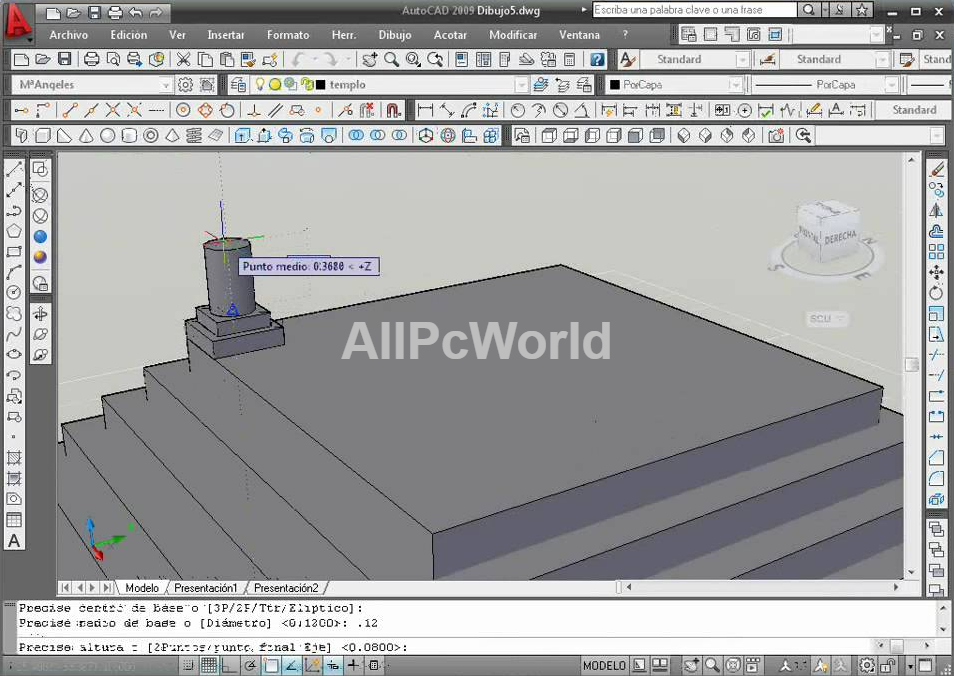Autodesk completely changed the outlook of AutoCAD 2009 along with a wide range of new features. This download of AutoCAD is a standalone offline installer for Windows 32bit/64bit.
Autodesk AutoCAD 2009 Review
In AutoCAD 2009, Autodesk has introduced a new ribbon interface like that of Microsoft office for different operations. Many of the people don’t like the ribbon interface so AutoCAD provides the facility to customize the user interface as desired. AutoCAD is highly customizable which makes its user more comfortable than any other tool. You can move the new ribbon to any of the sides of the AutoCAD window. The ribbon also includes a fly-out menu so to move the less frequently used tools within the same general category. Another wonderful feature about the ribbon is that it can go to the docked mode. Many other customizations are also made, for example, a new completely customizable toolbar with an enhanced palette is also introduced which can be docked and placed anywhere as required for easy drag and drop features. Ribbons are also divided into two different subcategories for 2D and 3D workspaces.
The new Menu button is added to display a fully loaded menu for the quick access of menu bar items, recent documents, currently opened documents or recent command actions, AutoCAD’s Options command, Search window and an exit AutoCAD button. A quick access bar is added for saving more time. Layer manager is also enhanced in AutoCAD 2009 so if any changes to layer specifications changes such as color and line-type it is immediately applied to the drawing.
Many of the features are enhanced for better user experience.
Features of AutoCAD 2009
AutoCAD 2009 has many new features as well as some old features are also enhanced which include
- New customizable ribbon
- Completely new interface with a quick access menu button
- New search feature
- Quick access bar
- Docked mode for the customizable palette
- Enhanced layer manager
- Quick view and quick properties menu
- Edit features like circle diameter, line type, layer, color, justification, style and content of the text.
- Single Drawing with multiple layouts
- View Cube and Steering Wheel
- 3D orbit command
- Enhanced camera movements
- Backward compatibility
- Enhanced tooltips
System Requirements for AutoCAD 2009
See the system requirements before installing and downloading AutoCAD
- Operating System: Windows XP/Vista or Windows 7/8/8.1/10
- Processor: Intel or AMD Processor (Minimum 11.6 GHz)
- RAM (Installed Memory): Minimum 2GB
- Free Hard Disk Space: Minimum 1GB for Installation (2GB available for Windows Vista)
Autodesk AutoCAD 2009 Free Download
Click the below link to download the standalone installer of AutoCAD 2009 for Windows x86 and x64 architecture. It is compatible with all the new and older releases of Windows.