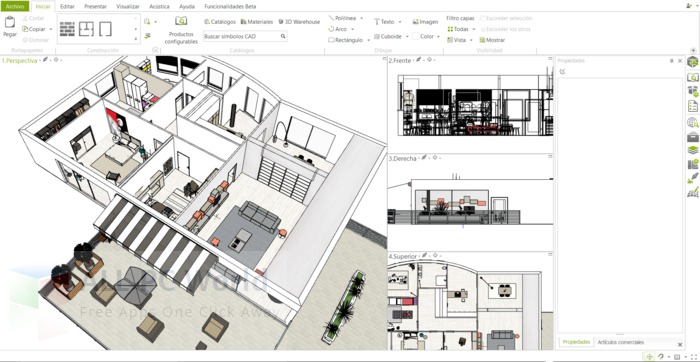pCon.planner is an interior designing tool to draw 3D room plans and lot more. This free download is a standalone installer of pCon planner for Windows 32bit and 64bit.
pCon.planner Review
Although there are many 3D designing tools for interior design but pCon.planner is the best among them. It is a powerful 3D room planning tool with no price tag, it is completely free of cost for retail and commercial use. You can draw floor plans and interior designs with an ultimate perfection. A wonderful support for creating photorealistic images is there to improve your designs. When designing 3D floors plans you have a lot of ideas in your mind, to implement the exact idea you can import related designs into the software and you can also create your designs from scratch. With quick edit and sharing features, you can collaborate with your mates as well.
Coming toward the objects like furniture, there is a support to import 3D CAD models to make the design more attractive and real. Customization features of pCon.planner are at its peak, you can edit and create any kind of design for your home interior. A user-friendly environment provides a complete grip over the environment, even beginners can import and export perfect images according to the needs. After you are done with creating the design, you can view your plan for a detailed analysis. From the true-to-scale drawings to logos and title blocks you will get each and every detail you need at one place.
Features of pCon.planner
It is loaded with many wonderful tools to make your designs more productive and more attractive. Some of the features of pCon.planner are
- A user-friendly interface
- Free of cost
- 3D room planning
- Drawing floor plans and interior designs
- A lot of customization features
- Support for photorealistic images
- You can import designs or create designs from scratch
- Import 3 dimensional CAD designs
- View plans
- True-to-scale drawings and logos
- Create title blocks and lot more
System Requirements for pCon.planner
Before you download and install pCon, make sure that your system meets the given requirements
- Operating System: Windows 7/8/8.1/10
- Installed Memory (RAM): 8GB recommended
- Free Disk Space: Minimum 1GB for installation
- Processor (CPU): Quad Core Processor with minimum 3GHz Processor recommended
- OpenGL 3.0
- Internet Explorer 11
pCon.planner Free Download for Windows
Click the link below to download the standalone installer of pCon planner for Windows x86 and x64 architecture. It is compatible with all the latest full versions of Windows