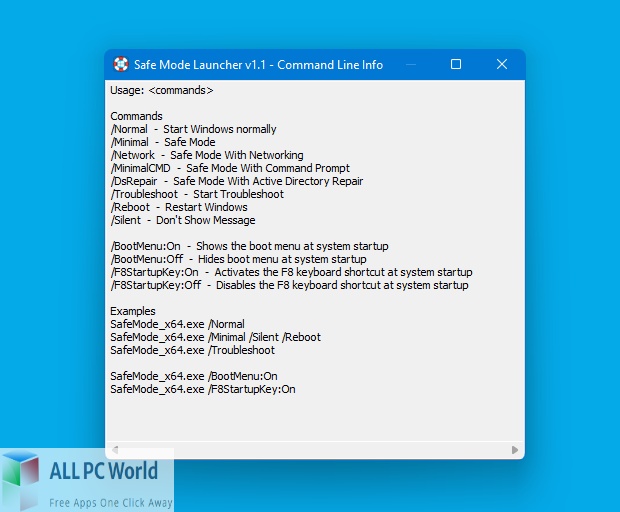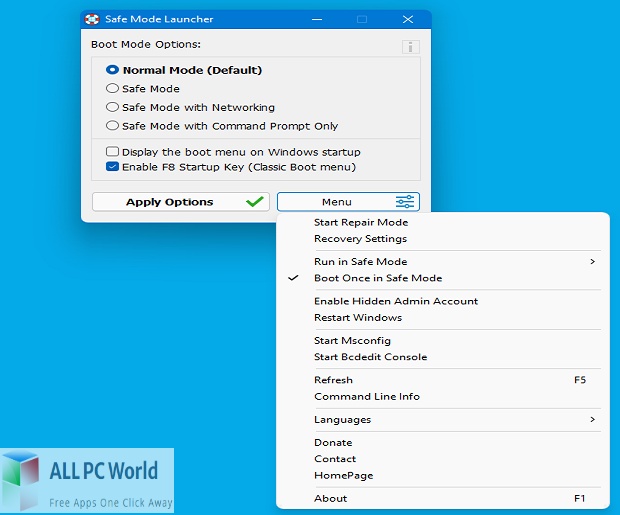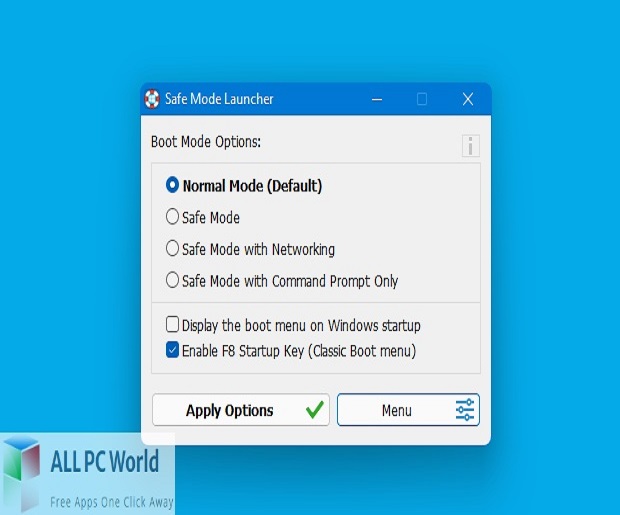Download Safe Mode Launcher latest full version offline complete setup for Windows. Safe Mode Launcher standalone offline installer for Windows. This is a boot option in which the operating system starts in diagnostic Mode rather than in normal operating Mode.
Safe Mode Launcher Overview
This is a boot option in which the operating system starts in diagnostic Mode rather than in normal operating Mode. You can use it when there is a system-critical problem that interferes with the regular operation of Windows. Removing stubborn and challenging to uninstall software or faulty drivers and deleting malware are just a few of the things that often require Safe.
Windows uses a generic VGA display driver in Safe Mode instead of the vendor-specific driver, which means you will likely be working with only 16 colors in a low resolution. You can also download Fix Print Spooler
Technical Details of Safe Mode Launcher
- Software Name: Safe Mode Launcher for Windows
- Software File Name: SafeMode.rar
- Software Version: 1.1
- File Size: 1.0 MB
- Developers: SORDUM
- File Password: 123
- Language: English
- Working Mode: Offline (You don’t need an internet connection to use it after installing)
System Requirements for Safe Mode Launcher
- Operating System: Windows 10/8/7/Vista/XP
- Free Hard Disk Space: 200 MB free HDD
- Installed Memory: 1 GB of RAM
- Processor: Intel Core 2 Duo or higher
- Minimum Screen Resolution: 800 x 600
Safe Mode Launcher 1.1 Free Download
Download Safe Mode Launcher free latest full version offline direct download link full offline setup by clicking the below button.