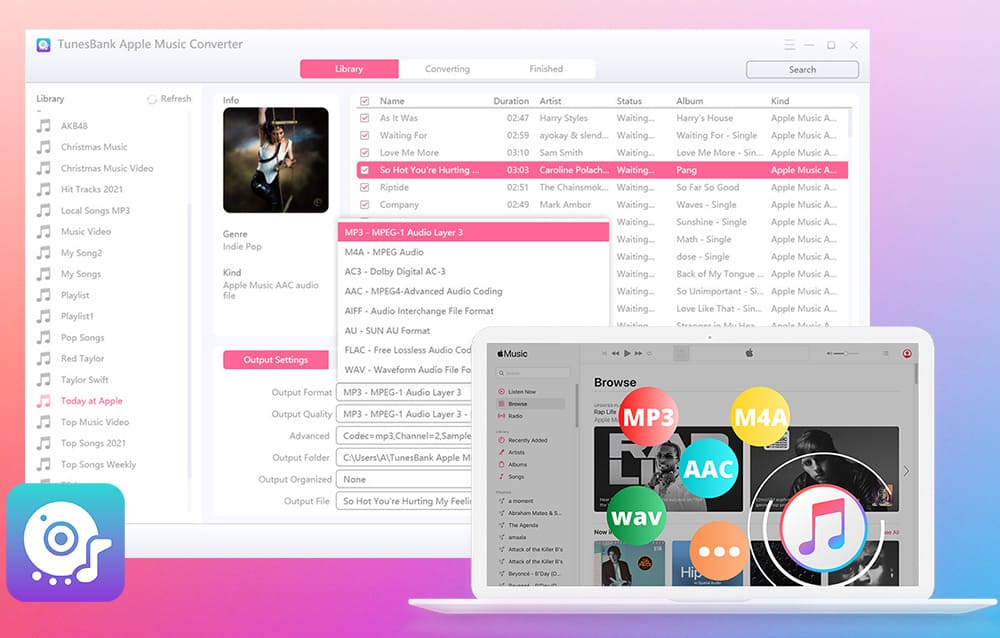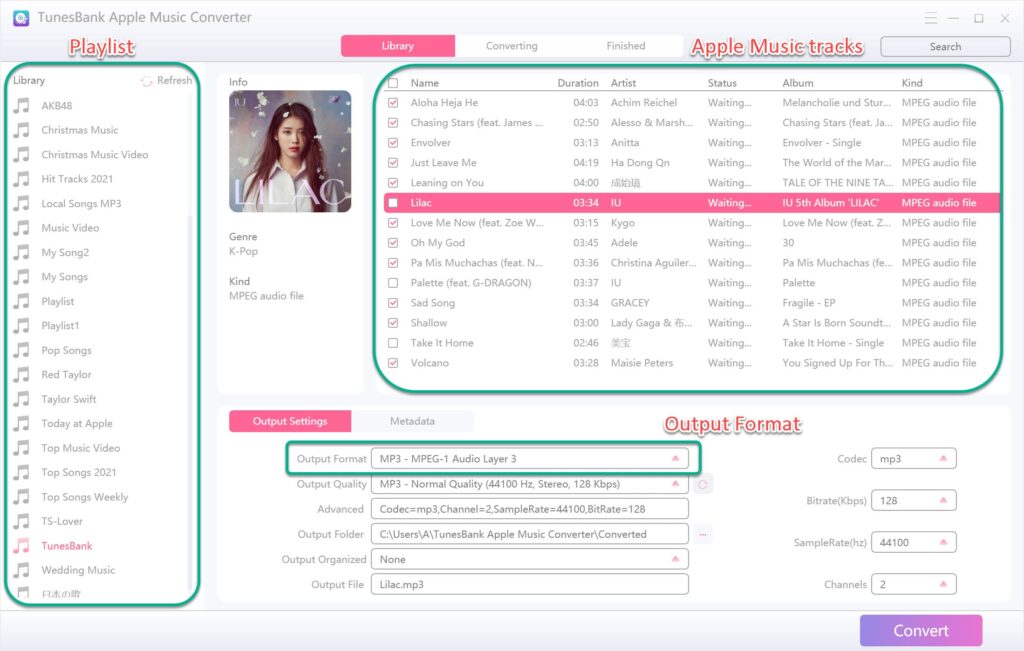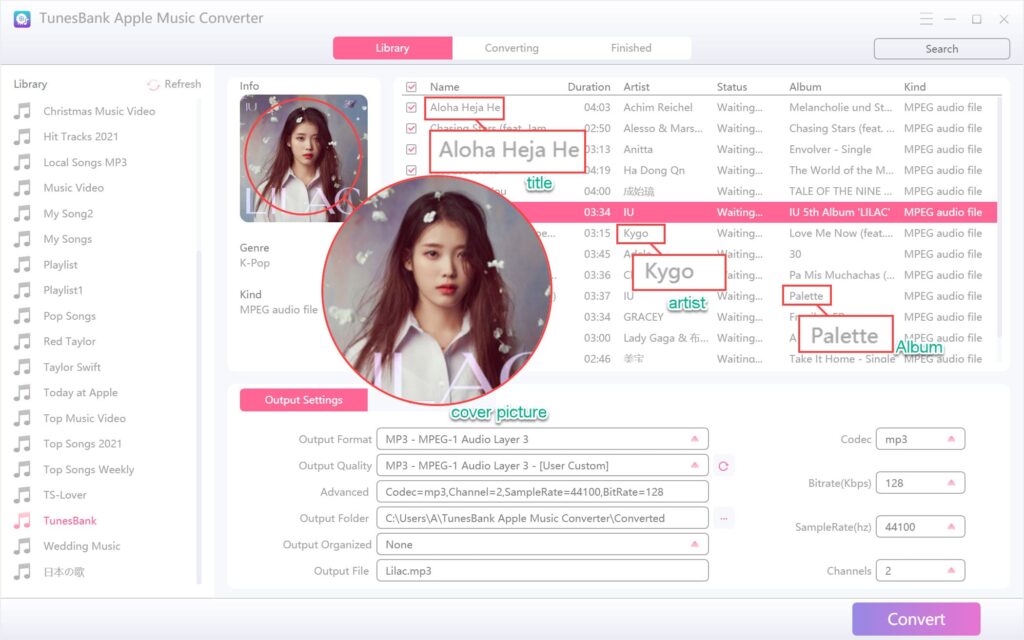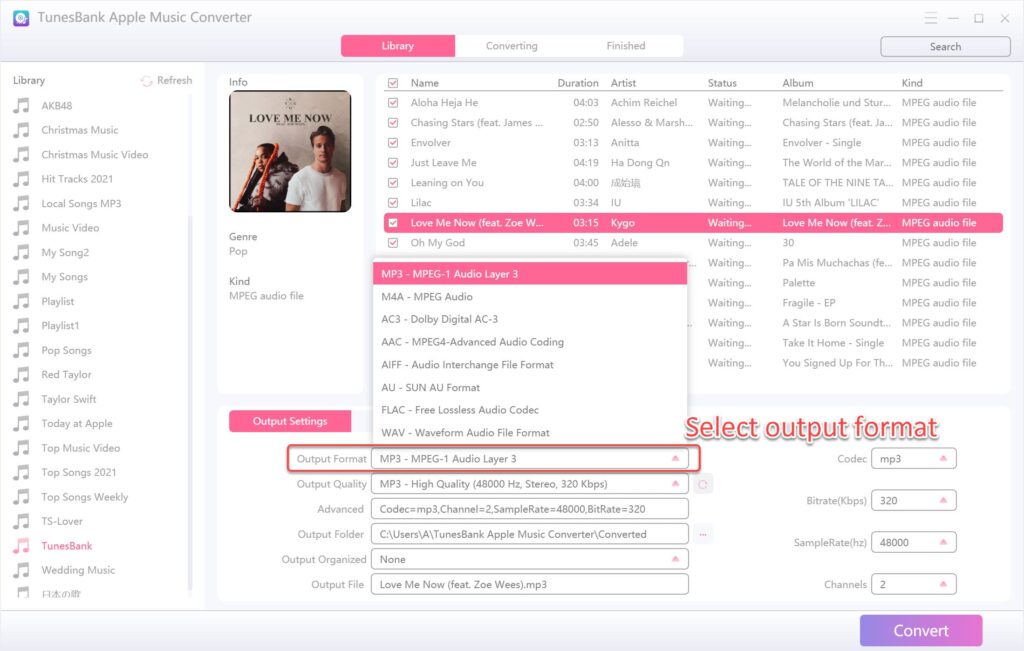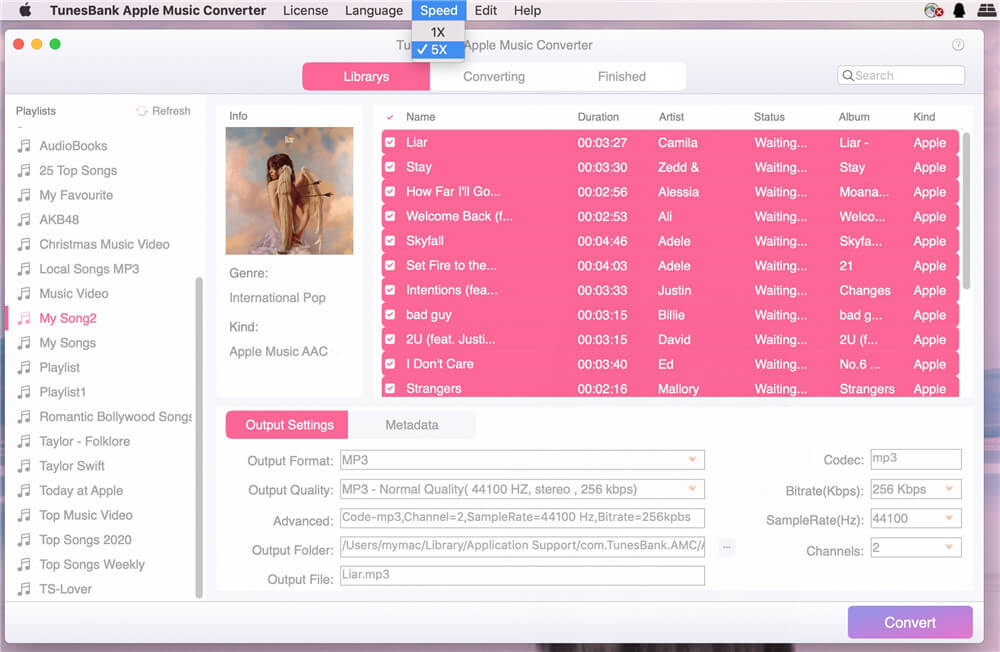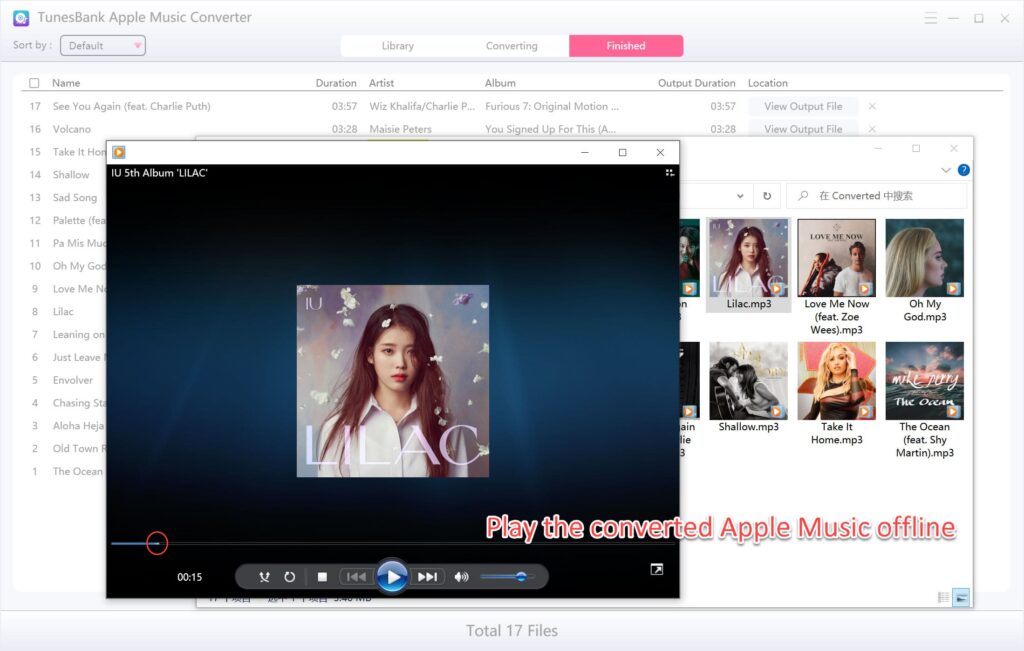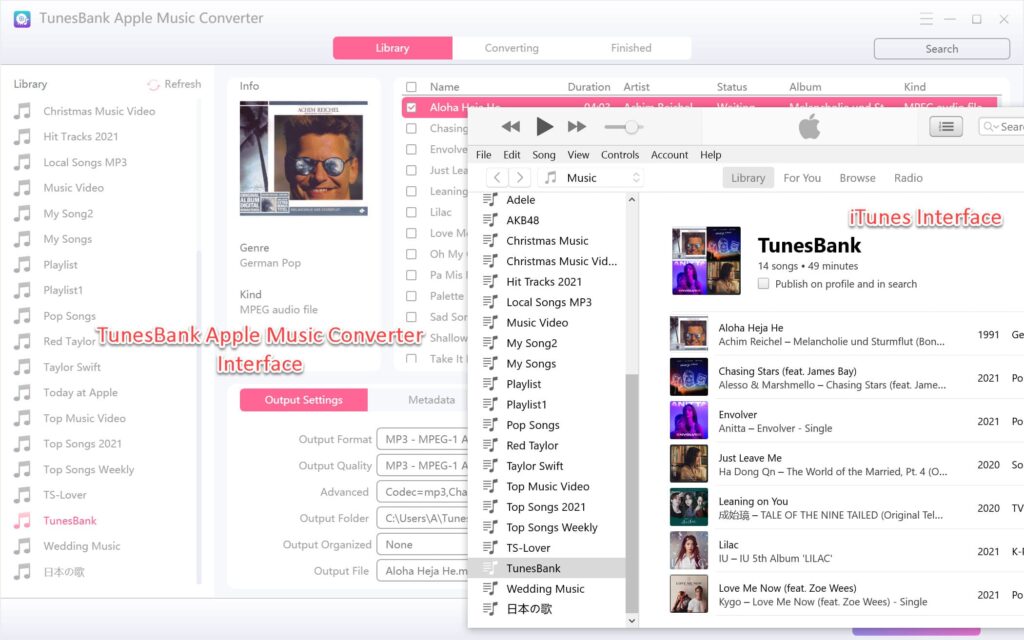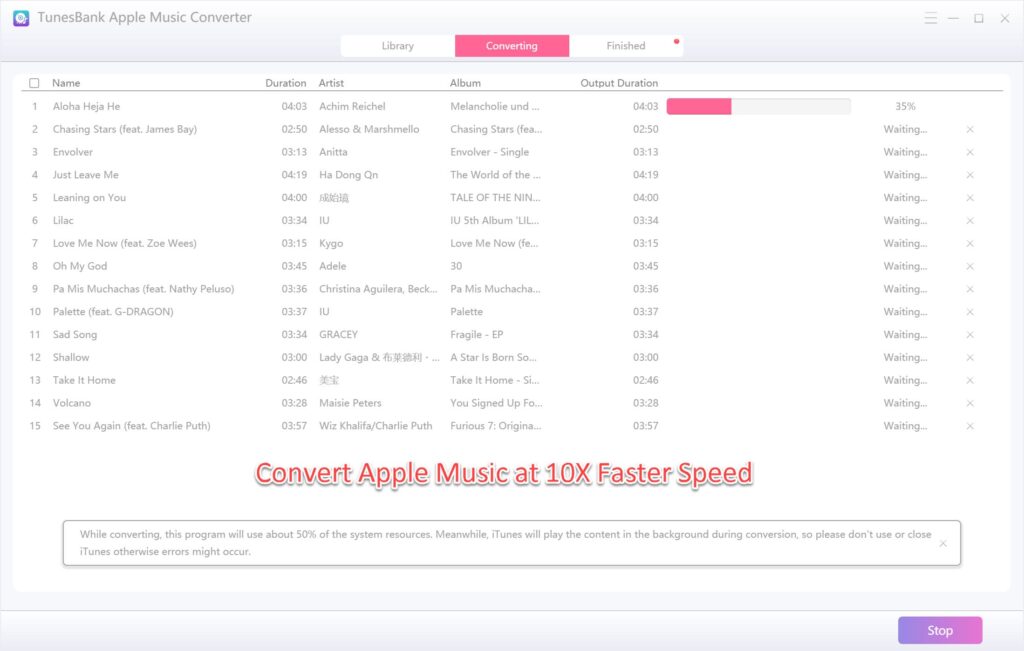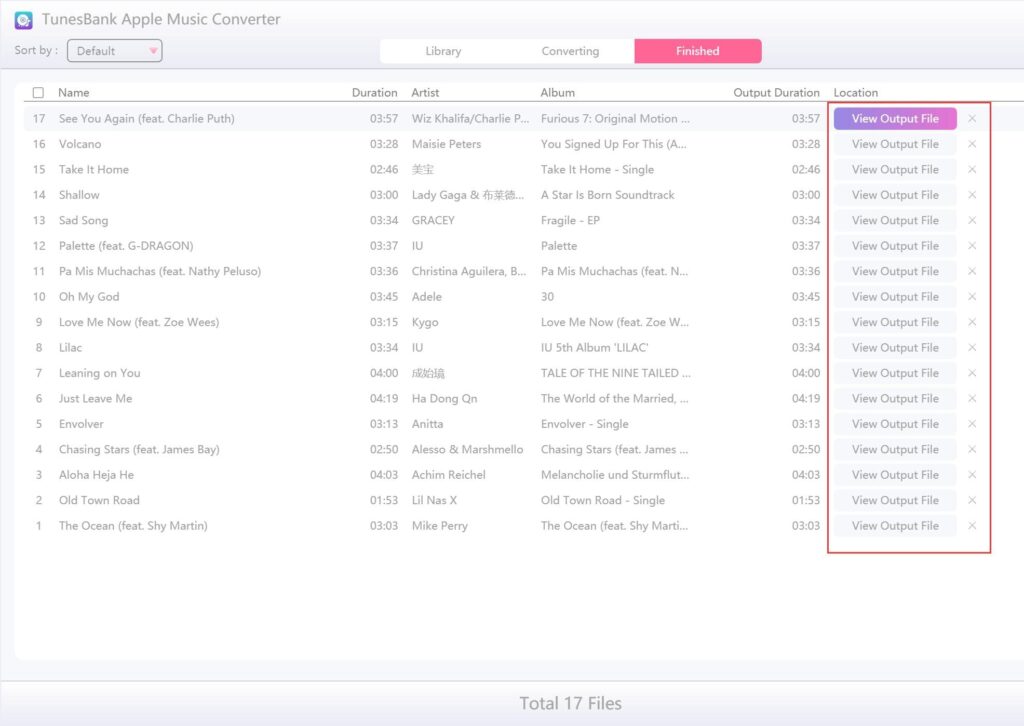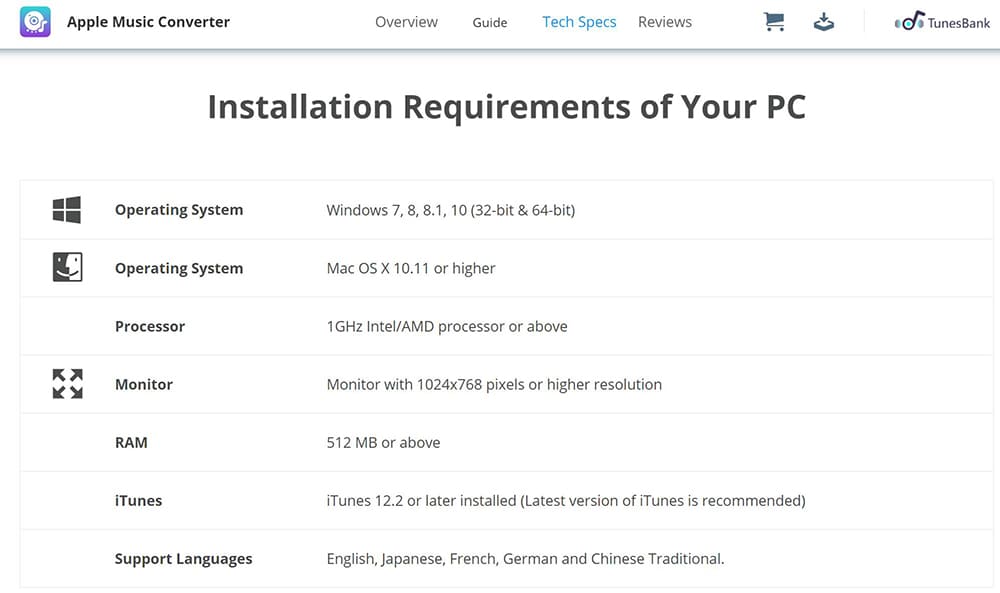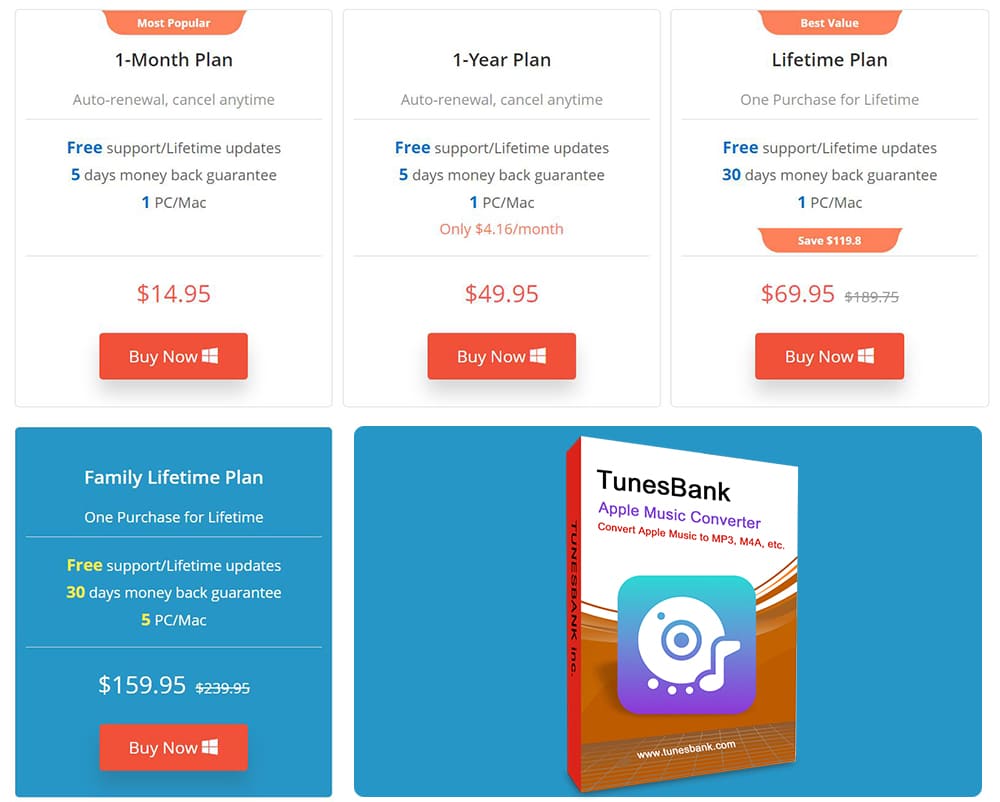Summary: After canceling Apple Music subscription, you can still play music until the next billing day. During the time before your Apple Music membership expires, you can use TunesBank Apple Music Converter to convert Apple Music songs/playlist to MP3 in order to keep your music forever. In this review article, we will introduce everything about TunesBank Apple Music Converter and teach you how to keep Apple Music songs playable after canceling subscription.
All songs from Apple Music are streaming contents, not your own, even you have subscribed and download them for offline playback, all songs in music library becomes unplayable if you unsubscribe, what’s worse, you’ll lose all access to Apple Music if you cancel Apple Music subscription. In addition, you only allows to play Apple Music on a few specified devices with an active subscription, and you cannot stream Apple Music on MP3 player. Do you want to cancel Apple Music subscription but keep your music library? Are you seeking for a way keep Apple Music forever after the free trial? Wonder play Apple Music on your non-Apple devices like MP3 player, iPod nano, car player, etc.? To make Apple Music songs playable forever after the subscription ends, we need to convert Apple Music to MP3 using a professional Apple Music Converter tool.
What is the Best Apple Music Converter?
You can find many Apple Music converters from the Internet, the best Apple Music converter should not only be good at converting Apple Music to MP3, M4A and more popular formats but also supports faster conversion speed, lossless output audio quality, all ID tags and metadata reserved, easy-to-use and everyone can use it.
We discover a powerful Apple Music to MP3 conversion tool – TunesBank Apple Music Converter, which helps you bypass the FairPlay DRM and convert Apple Music songs to MP3, M4A and more popular audio formats. Having this tool on board giving you the ability to keep Apple Music forever and enjoy your favourite songs anywhere! Now, let’s go ahead and learn more about this tool as below.
TunesBank Apple Music Converter Review
TunesBank Apple Music Converter is a professional and all-featured Apple Music converting tool. It enables users to remove DRM protection from Apple Music and convert convert any Apple Music song to popular audio formats, like MP3, M4A, FLAC, AAC, etc. Besides that, TunesBank also lets you convert any DRM-ed or non-DRM audio that can be played on iTunes, including the podcasts, iTunes purchased songs, iTunes music videos, iTunes audiobooks, Audible Audiobooks, and other common audio files.
It has a clean and iTunes-like interface, so users can easily select and add any music tracks, playlists, artists, albums to the software for conversion. Apart from this, it will preserve original music quality and ID3 tags in the converted songs. After conversion, you will keep Apple Music songs forever, and enjoy them offline on your computer or other devices anytime.
Key Features of TunesBank Apple Music Converter
Remove DRM from Apple Music
Apple’s Fairplay DRM restricts you from transferring and using Apple Music, iTunes music on your own devices. TunesBank Apple Music Converter is also a powerful DRM Removal software. It is the ultimate solution to remove DRM protection on whether Apple Music or iTunes audios. With its help, users can easily get rid of DRM lock from Apple Music, iTunes music, audiobooks, podcasts, etc.
Convert Apple Music to MP3, M4A, FLAC, AAC, etc.
TunesBank Apple Music Converter is an all-round iTunes audio converter for Mac and Windows. It has ability to convert Apple Music and any audio from your iTunes library to plain MP3, M4A, AAC, FLAC, AIFF, AU, AC3 audios. Specifically, it supports to convert Apple Music M4P songs, protected iTunes M4P songs, iTunes AAC (m4a) music, iTunes M4A/M4B Audiobooks, Audible AA/AAX Audiobooks, iTunes music videos, podcasts, etc.
5X – 10X Conversion Speed with Lossless Output Quality
TunesBank aims to improve your music playback experience and bring you more convenience. Working on fast engines, TunesBank Apple Music Converter for Mac delivers 5X faster speed when downloading and converting Apple Music songs. Mac users can choose 1X or 5X speed depending on their needs. This makes the process significantly faster and easier, but with no quality loss. You can convert and save Apple Music songs with the original music quality.
Fully Customize Output Audio Quality, ID3 Tags
This smart tool also lets you configure the output quality and other audio parameters on your demand. For example, you can change the output quality, bitrate (up to 320kbps), sample rate (up to 48,000Hz), codec, channels, etc. Adding to that, you can even edit the matadata for music tracks, such as title, artist, album, genre, cover and more. All these features will help with your music library management.
Save Apple Music Forever, Offline Listening
By converting Apple Music to MP3, M4A, AAC or other audio formats, you can save all converted Apple Music tracks as local files on your computer. Even if you cancel your subscription or your free trial ends, you can still listen to your favourite tracks without iTunes/Apple Music app, or burn them to a CD through iTunes or WMP. Also, you may transfer these non-DRM Apple Music songs to any device you want without restrictions, such as MP3 player, iPod Nano, mobile, tablet, USB drive, wearables, car players, etc.
How to Convert Apple Music to MP3 via TunesBank Apple Music Converter
Step 1. Download and Install TunesBank Apple Music Converter
First, download and install TunesBank Apple Music Converter on your computer. Then start the TunesBank program, and iTunes app will run with it. For MacOS 10.15 Catalina or above, Music App will replace iTunes. So make sure you’ve installed the iTunes or Music app on desktop.
Step 2. Load iTunes Library and Select Apple Music Tracks
TunesBank software will automatically load all media contents from your iTunes library, including Apple Music, podcasts, audiobooks, etc. Click any playlist or album on the left panel, and select the songs you want to keep.
Step 3. Customize Audio Parameters and Output Path
Move to the bottom of the interface, from where you can change the Output Settings and Metadata. In “Output Settings” section, you could customize the output format, output quality, output folder, codec, bitrate, sample rate, etc. We recommend that you choose the generic MP3 format.
Step 4. Start Converting Apple Music to MP3
Hit on “Convert” button, and TunesBank software will immediately convert all selected Apple Music songs to MP3 and remove the DRM protection at the same time.
After the conversion is done, you can go to “Finished” section to get all converted Apple Music songs. Click Vide Output File” to open the output song.
How to Activate TunesBank Apple Music Converter Officially
System Requirements for Apple Music Converter
You can download and activate TunesBank Apple Music Converter on you Windows or Mac computer. Currently, TunesBank is available on Windows 7, 8, 8.1, 10, 11 (32-bit & 64-bit), Mac OS X 10.11 or higher, including macOS 11 Big Sur, macOS 12 Monterey.
Besides, TunesBank supports multiple languages, including English, Japanese, French, German and Chinese Traditional.
Price and Plan of TunesBank Apple Music Converter
To unlock and access all the unlimited features in this TunesBank Apple Music Converter, you need to buy a subscription plan or a lifetime plan. Initially, you can get a free trial version of it to test whether its performance suits your needs. Here is the price list it offers.
30-days Free Trial Version: Convert the first 3 minutes of each song for free.
1-Month Subscription Plan : $14.95 for 1 PC/Mac
1-Year Subscription Plan : $49.95 for 1 PC/Mac
Personal Lifetime Plan : $69.95 for 1 PC/Mac
Family Lifetime Plan : $159.95 for 5 PC/Mac
Final Words
In short, TunesBank Apple Music Converter is an easy-to-use yet comprehensive audio converter, which is dedicated to help users keep Apple Music songs forever and overcome compatibility issues on different devices. It enables users to quickly convert DRM-ed Apple Music, iTunes Music, audiobooks, and podcasts to unprotected MP3, M4A, FLAC, AAC and more popular audio formats with lossless audio quality. Give it a try, you won’t be disappointed!