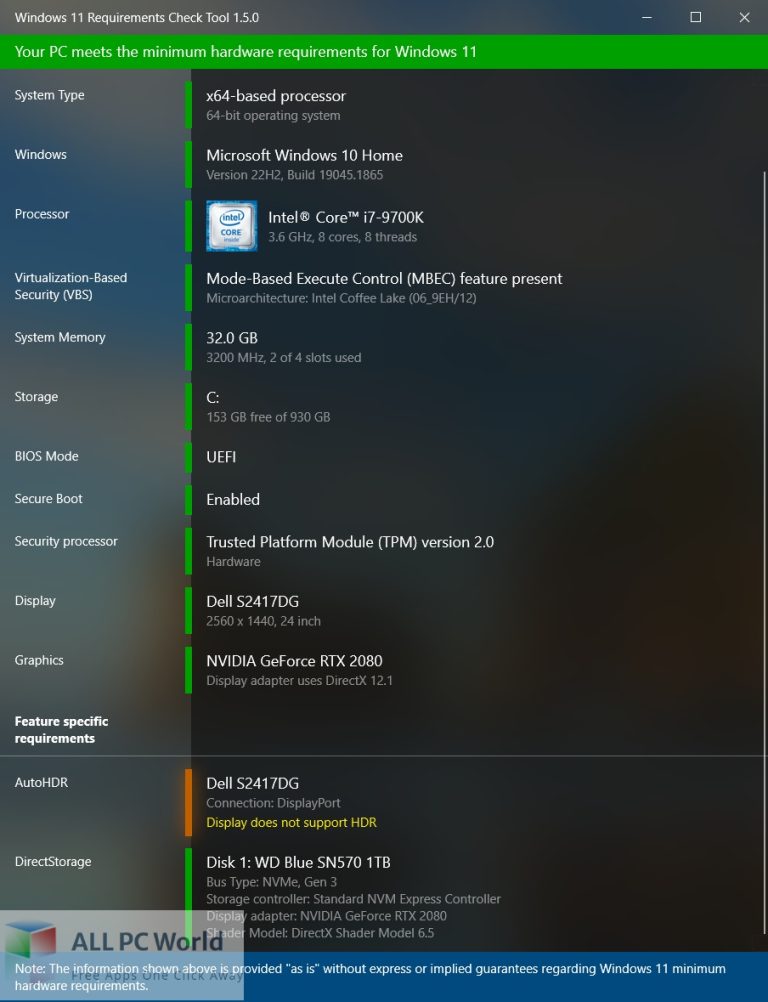Download Windows 11 Requirements Check Tool latest full version offline complete setup for Windows. Windows 11 Requirements Check Tool 2022 is a simple tool to see PC requirements for Windows 11.
Windows 11 Requirements Check Tool Overview
This simple tool verifies that your machine meets the known Windows 11 update requirements. It can perform the checks specified by Microsoft and check if your machine can support features like AutoHDR and DirectStorage. You may also like Yamicsoft Windows 10 Manager 3 Free Download
One nice feature of this tool is that it does not use a list of supported processors. It will check the various feature bits reported by the processor providing more accuracy in any possible deficiencies.
Features of Windows 11 Requirements Check Tool
- Shows whether your PC contains an x86, x64 or ARM-processor
- Shows the version of Windows you are running
- Shows the processor in your computer
- Shows your processor has hardware support for Hypervisor-Enforced Code Integrity (HVCI)
- Shows the amount of physical memory installed in your PC
- Shows the capacity of the system volume
- Shows the PC uses UEFI or legacy firmware
- Shows the PC uses Secure Boot
- Shows the PC has a Trusted Platform Module (TPM) enabled
- Verifies the size of your display is at least 9” and supports a resolution of 720p or higher
- Verifies your display adapter (graphics card) supports DirectX 12 and WDDM 2.0
Technical Details of Windows 11 Requirements Check Tool
- Software Name: Windows 11 Requirements Check Tool for Windows
- Software File Name: Windows-11-Requirements-Check-Tool-1..50.rar
- Software Version: 1.5.0
- File Size: 1 MB
- Developers: ByteJams
- File Password: 123
- Language: Multilingual
- Working Mode: Offline (You don’t need an internet connection to use it after installing)
System Requirements for Windows 11 Requirements Check Tool
- Operating System: Win 7, 8, 10, 11
- Free Hard Disk Space: 50 MB
- Installed Memory: 1 GB
- Processor: Intel Dual Core processor or later
- Minimum Screen Resolution: 800 x 600
Windows 11 Requirements Check Tool 1.5.0 Free Download
Download Windows 11 Requirements Check Tool free latest full version offline direct download link full offline setup by clicking the below button.