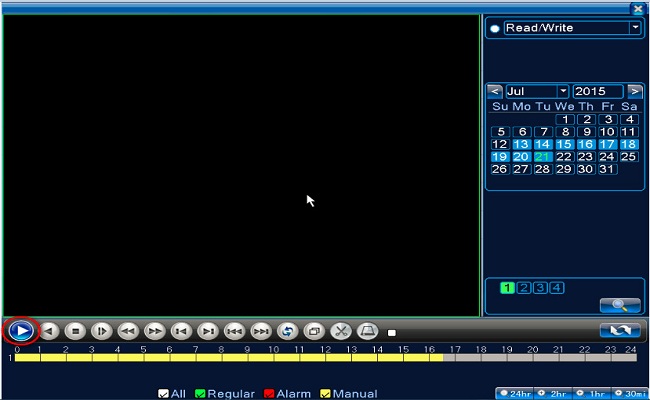Download XMEye VMS free latest full version complete standalone offline installer setup for Windows 32-bit and 64-bit. XMEye VMS is a free video monitoring tool for IPC and DVR with a cloud technology that is very useful for video monitoring.
XMEye VMS Review
XMEye VMS is a free utility application from XMEye that allows you to manage the security cameras installed on your property. This video surveillance software enables you to monitor your CCTV setup via your computer. It uses cloud technologies and features a secure login to show you live views of videos instantly. XMEye VMS works with various camera types, including IP cameras, DVR, and NVR. It can also connect to up to 64 devices at the same time and offers real-time monitoring by default. However, adding a device requires the IP address. Moreover, the configuration requires some technical knowledge. You might also like to download AtHome Video Streamer 5
XMEye VMS is software for remote video surveillance that integrates all your connected security cameras into one interface. As mentioned the app works for various camera types and can add up to 64 devices. It offers real-time monitoring by default and supports local video recording and video playback. Although note that you need to always log in to your VMS client to save the videos to your device.
Features of XMEye VMS
- Simple and an intuitive user interface
- Supports IP cameras, DVR, and NVR
- Live footage
- Video recording
- Loud Storage support.
- It allows you to add more devices and easily access them.
- It possesses a two-way talk system that allows you to communicate with people in the video footage.
- Ability to manually search for LAN devices.
- It has a serial number scanner for the activation of devices.
- Remote replay options.
- Ability to search for pictures and snap-shot.
- The app has an auto-update unit that automatically updates it to the latest versions.
- Microphone option for audio hearing from the footage.
- Pan tilt and zoom control mode.
- Presence of IP address device adding mode.
- A variety of other powerful features and options
Technical Details of XMEye VMS
- Software Name: XMEye VMS
- Software File Name: XMEye VMS.rar
- File Size: 38 MB
- Latest Release Added On: 06 May 2022
- Developers: huangwanshui
- Setup Type: Offline Installer / Full Standalone Setup
System Requirements for XMEye VMS
- Operating System: Windows XP/Vista/7/8/8.1/10/11
- Free Hard Disk Space: 1 GB of minimum free HDD
- Installed Memory RAM: 8GB (minimum), 16GB (recommended)
- Processor: Intel Core i3 8th Gen (minimum or above)
- AMD Ryzen 3000 (minimum or above)
- Qualcomm Snapdragon 8c (minimum or above)
XMEye VMS 2022 Free Download
Free Download XMEye VMS 2022 latest full version offline direct download link full version complete standalone offline setup by clicking the below button.