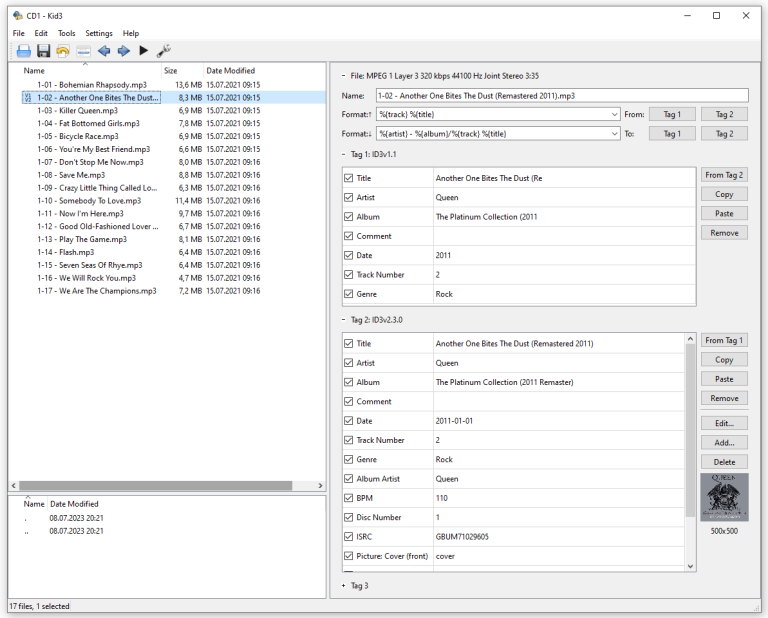Download Kid3 Tag Editor v3 latest full version offline complete setup for Windows. It is a powerful program that can edit the tags of various audio files efficiently.
Kid3 Tag Editor Review
The software easily tags MP3, Ogg/Vorbis, FLAC, Monkey’s Audio, MPC, MP4/AAC, MP2, Opus, Speex, TrueAudio, WavPack, WMA/WMV, WAV, or AIFF files. It provides comprehensive control over ID3v1 and ID3v2 tags, making it the ideal solution for managing your music collection.
Edit ID3v1.1 tags
ou can easily modify ID3v1.1 tags commonly used in MP3 files. This includes essential information such as the track title, artist name, album name, year, and genre.
Edit all ID3v2.3 and ID3v2.4 frames
The software supports editing all frames in ID3v2.3 and ID3v2.4 tags. This means you have full control over a wide range of metadata, including album art, lyrics, comments, and more.
Convert between ID3v1.1, ID3v2.3, and ID3v2.4 tags
If you have audio files with different tag versions, it allows you to convert between ID3v1.1, ID3v2.3, and ID3v2.4 seamlessly. This ensures compatibility and consistency across your music library.
Features
- Support for Multiple Audio File Formats: Kid3 is compatible with a wide range of audio file formats, including MP3, FLAC, AAC, Ogg Vorbis, and more.
- Intuitive User Interface: The software offers a user-friendly interface that makes it easy to navigate and edit tags efficiently.
- Batch Tag Editing: Users can modify multiple files simultaneously, allowing for quick and efficient tag updates.
- Essential Tag Fields: Kid3 enables users to edit common tag fields such as title, artist, album, genre, track number, and year.
- Advanced Tag Fields: Users can edit additional tag fields like lyrics, composer, album art, and disc numbers for more detailed organization.
- Import Tags from Online Databases: Kid3 supports importing tags from databases like MusicBrainz, Discogs, and Amazon, automating the retrieval of metadata information.
- Export Tags to Different Formats: Users can export tags to various file formats, ensuring compatibility with different music players and devices.
- Customizable File Naming Scheme: Kid3 allows users to define a naming scheme for audio files based on tag information, ensuring consistency and organization.
Technical Details
- Software Name: Kid3 Tag Editor for Windows
- Software File Name: Kid3-Tag-Editor-v3.9.4.rar
- Software Version: v3.9.4
- File Size: 26.1 MB
- Developers: kid3.kde
- File Password: 123
- Language: Multilingual
- Working Mode: Offline (You donÆt need an internet connection to use it after installing)
System Requirements
- Operating System: Win 7, 8, 10, 11
- Free Hard Disk Space:
- Installed Memory: 1 GB
- Processor: Intel Dual Core processor or later
- Minimum Screen Resolution: 800 x 600
Kid3 Tag Editor v3.9.4 Free Download
Download Kid3 Tag Editor v3 free latest full version offline direct download link full offline setup by clicking the below button.