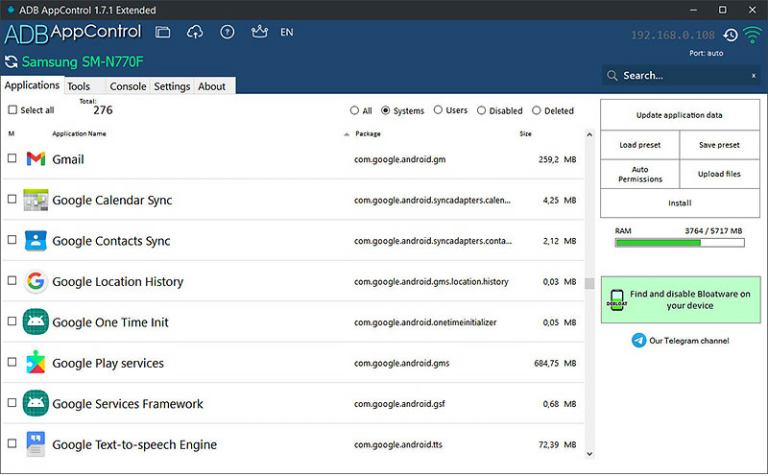Download ADB AppControl latest full version offline complete setup for Windows. It Can do almost everything you dreamed about with applications.
ADB AppControl Overview
This new and handy desktop program allows you to manage Android applications easily. Using a modern graphical interface, you can disable unwanted pre-installed system apps and bloatware or install new ones. The program includes many useful tools and tweaks, allowing you a better experience with your device. This is the tool you will use for many years – after trying ADB AppControl; you will see that working with applications via adb has never been so easy.
ADB AppControl also allows users to start, stop, and restart applications on their Android devices directly from the command line. This capability is particularly useful for developers and testers who need to quickly launch and close apps during the development and debugging process. Additionally, users can force-stop apps that may be unresponsive or causing issues on their device. You may also like Password Cracker 4 Free Download
Features of ADB AppControl
- Disable and uninstall applications without root
- Installing applications from apk files (including multi-install)
- Saving apk files of installed applications
- Automatically grant permissions for popular applications (Tasker, MacroDroid, etc.) App List
- Detection and cleaning of unwanted applications (bloatware)
- Full support for splits (APKs)
- App permission manager
- Convenient presets (lists) to manage
- Multifunctional ADB console with quick commands support
- And also: Data cleaning, Screenshots, Logcat logs, Reboot in different modes, Uploading files, and much more
Technical Details
- Software Name: ADB AppControl for Windows
- Software File Name: ADB-AppControl-v1.8.1.0.rar
- Software Version: v1.8.1.0
- File Size: 4.98 MB
- Developers: adbappcontrol
- File Password: 123
- Language: Multilingual
- Working Mode: Offline (You donÆt need an internet connection to use it after installing)
System Requirements
- Operating System: Win 7, 8, 10, 11
- Free Hard Disk Space:
- Installed Memory: 1 GB
- Processor: Intel Dual Core processor or later
- Minimum Screen Resolution: 800 x 600
FAQs
Q: Can I damage my Android device?
A: It provides robust control over your Android device; improper use or execution of incorrect commands can potentially cause problems. It is recommended to have a basic understanding of ADB and proceed cautiously.
Q: Can I automate tasks with it?
A: Yes, itlsupports scripting, allowing you to automate tasks and execute sequences of ADB commands.
ADB AppControl v1.8.1.0 Free Download
Download ADB AppControl free latest full version offline direct download link full offline setup by clicking the below button.