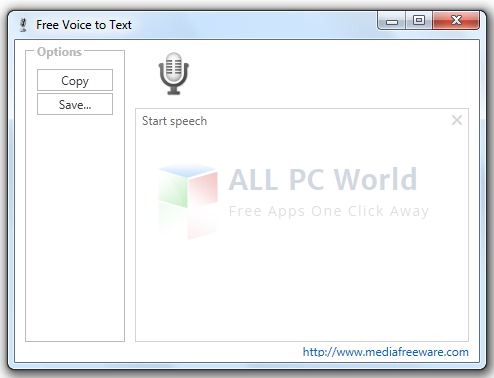Media Freeware Voice to Text Converter is wonderful dictation tool with different advanced options. This free download is a standalone installer of Free Voice to Text Converter for Windows 32-bit and 64-bit.
Media Freeware Voice to Text Converter Review
Now in this fast world when you don’t have enough time to type, Media Freeware provides a wonderful application which takes dictation and converts human voice into text. It is a completely free product and useful for various tasks. If you taking any lecture or presentation, as you can’t remember each and every phrase so you leave the job for Free Voice to Text Converter. It keeps on typing while you speak. You can change advanced settings for voice recognition module so that it can perfectly type every spoken word.
It is a lightweight tool which does not consume much of your system resources with an easy to understand interface. It helps in completing the task efficiently and saves a lot of your time. Moreover, multilingual support allows this tool to recognize various other languages like Spanish, Japanese, French, in addition to English. After you are done with giving the dictation, it gives multiple options to email, print, copy or save the text. In case, the tool types something incorrect, you can correct it within seconds.
Features of Media Freeware Voice to Text Converter
Some of the features of Voice to Text Converter are:
- Lightweight and understandable tool
- Advanced speech to text, dictation feature
- Completely free application
- Change speech settings
- Time-saving environment
- Correct miswritten words
- Multilingual tool and can take dictation in
- English
- French
- Spanish
- Japanese
- Feature to email, print, save, and copy after dictation
- Secure tool with different other options and features
System Requirements for Media Freeware Voice to Text Converter
Before you download Free Voice to Text Converter, make sure that your system meets the given requirements
- Operating System: Windows XP/Vista/7/8/8.1/10
- Free Disk Space: 20 MB of free space required for installation
- Installed Memory: 128 MB of minimum RAM required
- Processor: Single Core Processor or higher
Media Freeware Voice to Text Converter Free Download
Click the below link to download the standalone installer of Media Freeware Voice to Text Converter for Windows x86 and x64 architecture. It is compatible with all the releases of Windows.