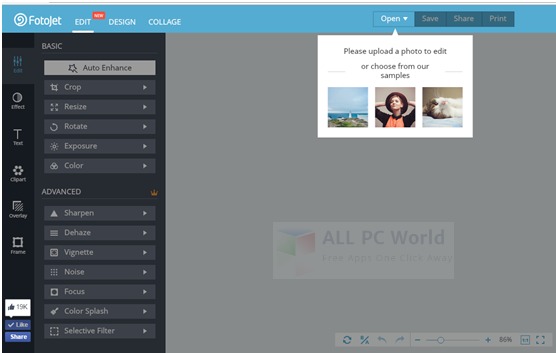Use free Online Graphic Tool FotoJet latest full version. FotoJet is an online photo editing tool which has excellent ability to turn digital photos into amazing collages, photo cards, social media graphics and posters.
Online Graphic Tool FotoJet Free Version Review
FotoJet is an online photo editor & graphics designer & collage maker that can help you make up for the shortages that made when you shooting photos and turn your photos into amazing collages, photo cards, social media graphics, posters, flyer and then quickly share with family and friends via Facebook, Twitter, Pinterest or Tumblr, or save and print directly. It works perfectly in any browser without the hassles of downloading and installing! A user-friendly interface can give you a better using experience. With the simple homepage, you can have a quick view and find where you want to go. All the functions and the way to operate them can all be finished very simply just one click or drag event.
FotoJet aim is to help users to complete works easy and quick, and without more complex steps. So that no matter you are familiar with it or not you can handle FotoJet well and use it to make your own creations. Here you can choose the language, FotoJet support English, German, French, Japanese, Portuguese and so on. Let’s see the details of FotoJet. The edit mode can give you more choice to edit your photo, you can change the size of your photo, crop it to your wants size and rotate it to the right angle you need. Also you can adjust the exposure and color of your photos if you find you did not shoot your photos good. You can add effects, overlay and frame to modify photos as well. Graphics allows you create Facebook Cover, Poster, Flyer, YouTube Channel Art and so on. Beautiful and amazing photo collage can be made by collage maker, and all these you can finish within a few minutes.
Features of Online Graphic Tool FotoJet Free Version
- Simple and clear interface
- Easy and quick operation step
- All-in-one for photo editor, designer and collage maker
- No need to download and install
- Both free and paid options
- Save, print and share creations directly
- Applicable to Windows and Mac
If you want to have a try Click the following link and enjoy your create experience.