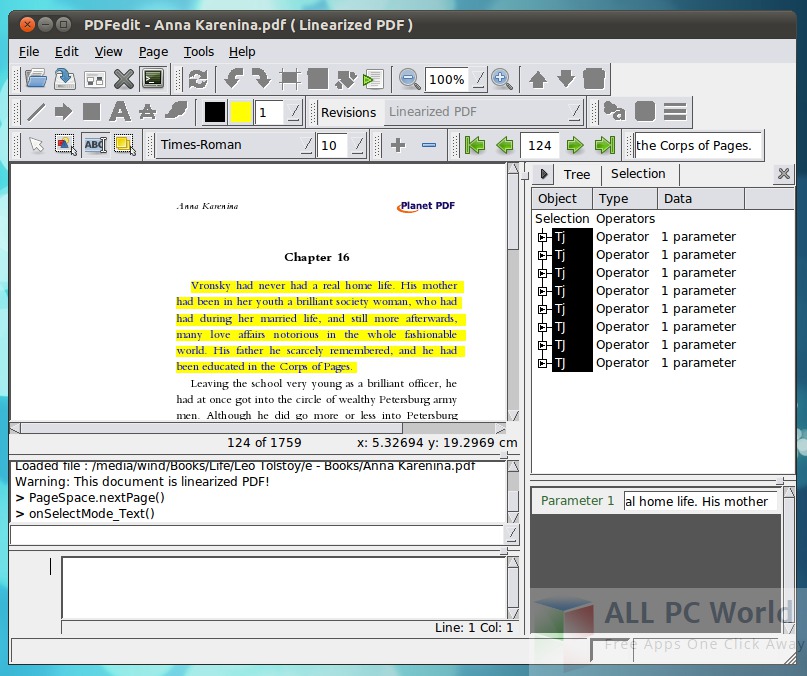PDFedit is a powerful PDF files management tool that can perform a variety of tasks on your PDF documents. This free download is a standalone installer of PDFedit for Windows 32bit and 64bit.
PDFedit Review
If you want to edit and manage your PDF documents then you must try PDFedit. There are many applications that can easily edit Spreadsheets, Word Documents but there are a very few tools that provide editing and creating features for PDf documents. Some advanced tools are present which provides PDF editing options but all of them comes up with a price but this editor is free of cost. You can perform plenty of operations on your PDF documents like editing images, text, and desktop publishing etc. Easy to use interface is provided by the tool so that anyone can use it without any trouble. The interface is self explanatory with straight forward buttons for a wide range of tasks.
Furthermore, you can perform various other operations like cut, copy, paste along with resizing of images and text. Crop the content as you want and perform various other tasks like you do in word processors. It supports almost all the image formats to to be used in your PDF documents, change the configurations for editing documents and much more. Make different layout and format adjustments for different purposes.
Features of PDFedit
PDFedit is loaded with many advanced features including
- Easy to use straightforward interface
- Freeware
- Distributed under GNU Public license
- Drag and drop support
- Create and edit PDF files
- Make layout adjustments
- Change default configurations
- Supports almost all the image formats
- Crop and resize content
- Basic and advanced editing tools and much more
System Requirements for PDFedit
Before you download and install this tool, make sure that your system meets the given requirements
- Operating System: Windows XP/Vista or Windows 7/8/8.1/10
- Free Disk Space: Minimum 50MB of free disk space required
- Installed Memory: Minimum 512MB of RAM required
- Processor: Intel Pentium 4 or later
PDFedit Free Download
Click the below link to download and install the standalone installer of PDFedit for Windows x86 and x64 architecture. It is compatible with all the new and older versions of Windows.